Tired of making manual edits and revisions to your content? AI tools like QuillBot and Grammarly can be a simple way to streamline your workflow in seconds. However, it can also be very tricky to tell which one is the best tool. But, don’t fret!
In this guide, we’ll compare QuillBot and Grammarly's features, pros and cons, pricing, use cases, and more.
We’ll even explore other potential alternatives to consider, namely Humbot.
First, here’s a quick rundown of the unique features of QuillBot and Grammarly:
| Features | QuillBot | Grammarly |
| Free Plan | ✔️ | ✔️ |
| Pricing | $9.95/month | $30/month |
| Paraphrasing Tool | ✔️ | ❌ |
| Grammar Checker | ✔️ | ✔️ |
| Plagiarism Checker | ✔️ | ✔️ |
| Content Translator | ✔️ | ❌ |
| AI Detector | ✔️ | ✔️ |
| AI Text Generator | ❌ | ✔️ |
| Summarizer Tool | ✔️ | ❌ |
| Citation Generator | ✔️ | ✔️ |
| Style & Tone Analysis | ❌ | ✔️ |
| Third-Party Integrations | ✔️ | ✔️ |
It's clear that QuillBot’s broad tool list can offer a wider range of options for content writing, compared to Grammarly. However, if you just need help with content editing, then Grammarly’s advanced capabilities are best tailored for such tasks.
Want the full breakdown? Read on!
What Is QuillBot?
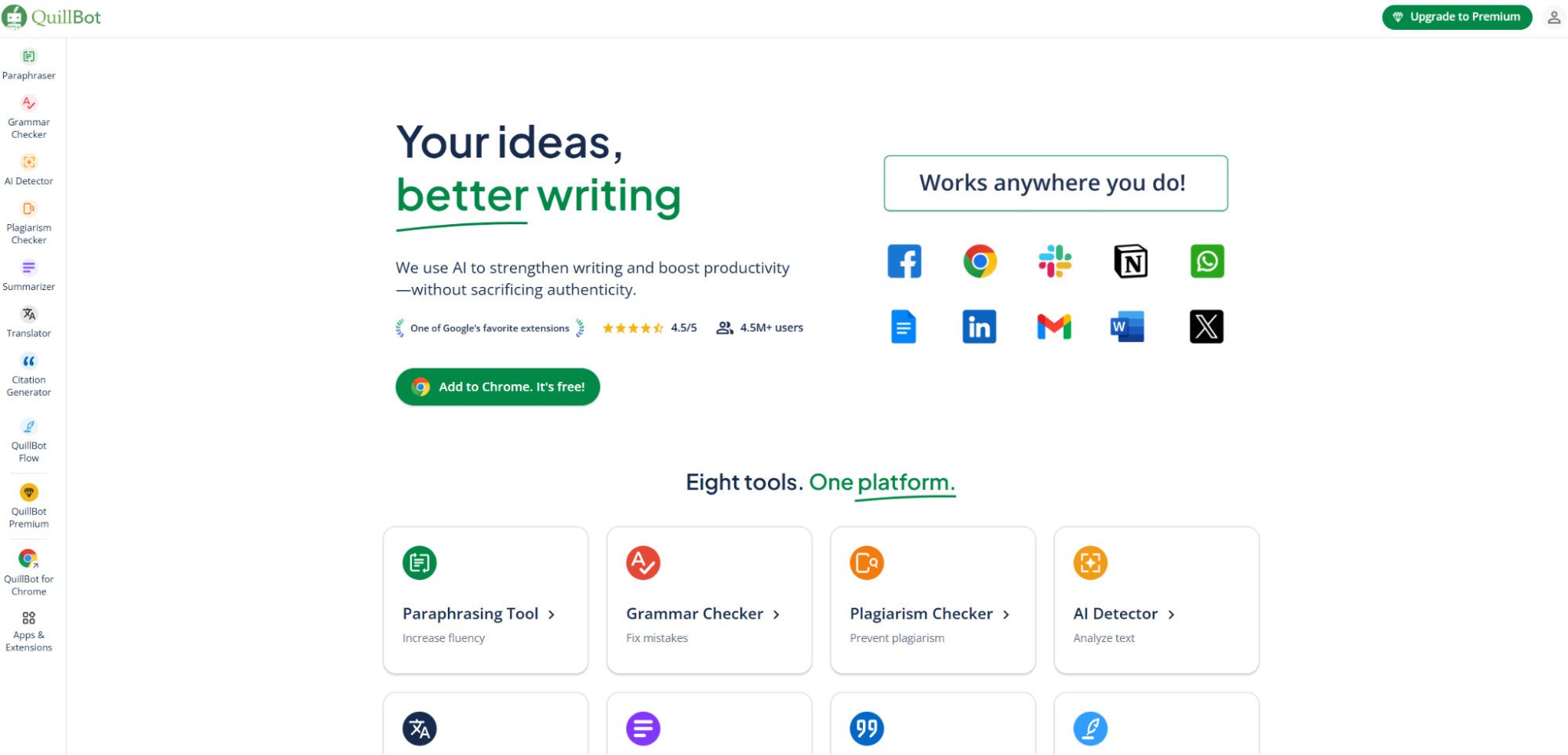
Launched in 2017 by Rohan Gupta, Anil Jason, and David Silin, QuillBot is a comprehensive platform that offers a wide range of powerful writing solutions, all in one place. It initially started as a paraphrasing tool that helps users rewrite sentences in numerous styles. However, QuillBot expanded its services to include other complementary tools.
Some of these include summarizing, translation, citation generation, grammar checking, and so much more. This level of versatility has helped QuillBot amass millions of active users worldwide since its inception. By September 2021, the platform was acquired by Learneo making it an even bigger player in the content writing industry.
Since then, it has continued to be a comprehensive content creation platform that caters well to an extensive range of users across various fields and industries.
Some of this platform’s key offerings include:
- Content Paraphraser: With 7 unique modes and 20+ supported languages, this tool lets you rewrite any content without altering the text’s original meaning in just a few clicks.
- Grammar Checker: Using this tool enables you to instantly proofread your content in multiple languages for any grammatical, syntax, or linguistic errors.
- Content Summarizer: You can use QuillBot’s tool to sum up lengthy texts like articles, essays, and documents by condensing them into bullet points or short paragraphs.
- Citation Generator: This tool can help you automatically cite sources and generate reference lists for academic work across citation styles like APA, Harvard, MLA, etc.
- Text Translator: With this tool, QuillBot lets you instantly translate any native text into another across 45+ different languages with contextual accuracy.
- Plagiarism Checker: Using this tool, QuillBot makes it easy to quickly scan any written content for signs of duplicated text to ensure originality with great accuracy.
- AI Content Detector: You can upload text or documents and use QuillBot’s tool to scan them for signs of AI generation across languages like French, Spanish, Dutch, etc.
- QuillBot Flow: This AI-powered hub combines all of QuillBot’s tools in one place. It can help with research, editing, citations, and more, allowing you to save time switching tabs.
What Is Grammarly
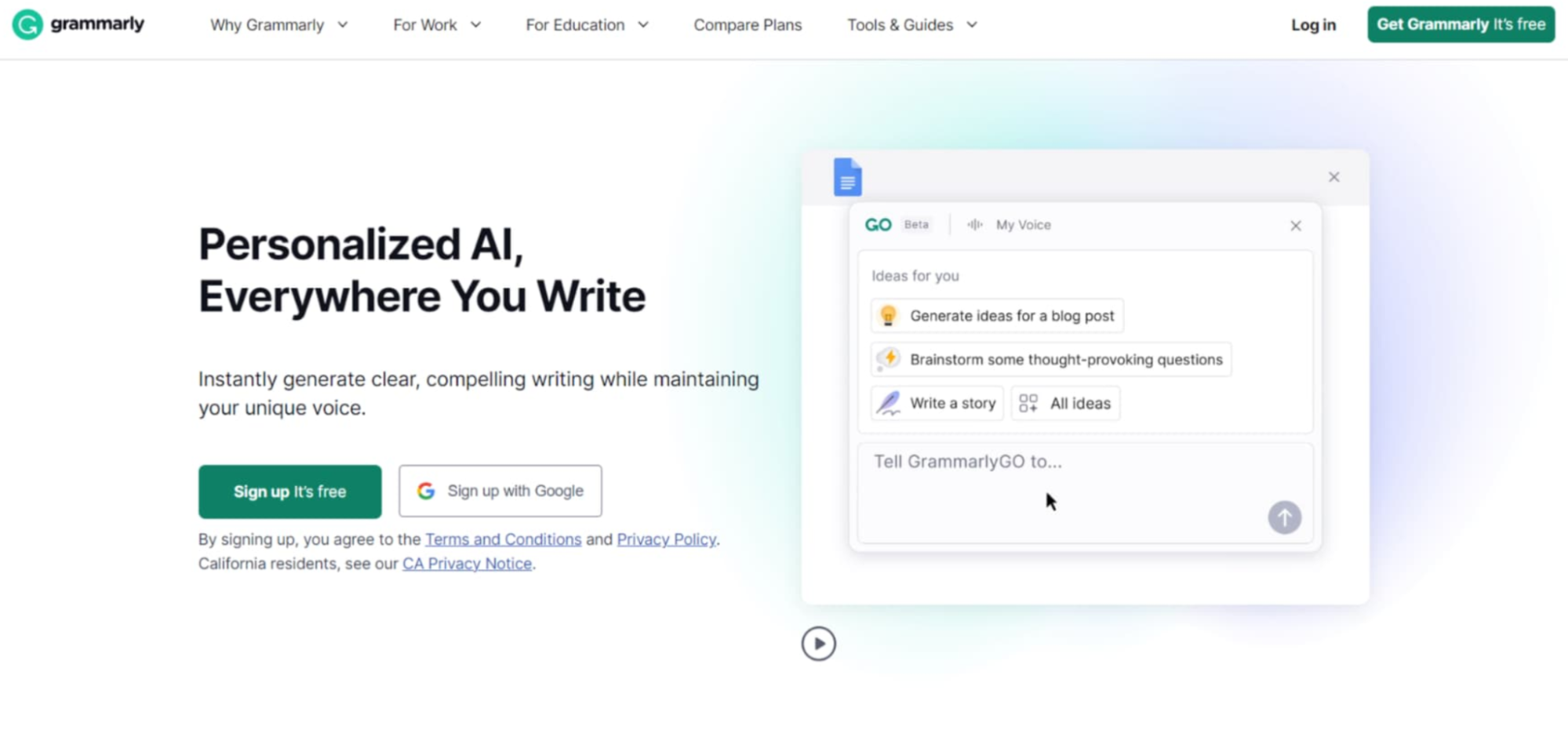
Grammarly is a dedicated proofreading and personal AI writing assistant that focuses on offering real-time grammar, spelling, and punctuation check services. Launched in 2009 by Alex Shevchenko, Max Lytvyn, and Dmytro Lider, it started out serving students and academics in universities but now has over 30 million active users worldwide.
Over time, Grammarly has continued to impressively build upon its original tool set by offering new enhancements like plagiarism checking, tone detection, and even AI writing via GrammarlyGO. On top of that, Grammarly offers wide integration with popular platforms and tools like Google Docs, Chrome, and Microsoft Office.
For this reason, it is a highly convenient editing solution if you need a quick and easy way to make personal or professional content more grammatically correct, clear, and engaging.
Some of the main features it offers users include:
- Grammar Checker: At its core, Grammarly is a proofreading tool that identifies vocabulary, syntax, and punctuation errors in your content before offering suggestions to improve readability.
- Style & Tone Correction: Grammarly can help you with altering content style and tone using tailored suggestions that impact certain aspects like clarity, delivery, engagement, and correctness.
- AI Text Generator: Grammarly also lets you generate unique content drafts from scratch in a matter of seconds based on your desired inputs for use in social media posts, blogs, essays, papers, cover letters, etc.
- AI Content Detector: You can access Grammarly’s free AI content detector and use it to scan for AI-generated texts from notable tools like ChatGPT, Claude, Gemini, and others in seconds.
- Plagiarism Checker: This lets you scan any text against billions of websites and published content in seconds, giving you a similarity score to verify the content’s originality.
- Third-Party Integrations: Grammarly can be integrated with several popular platforms like Google Docs and Microsoft Office, making it possible for you to improve your writing quality in real time.
How Much Do QuillBot and Grammarly Cost To Use?
You’ll be glad to know that QuillBot and Grammarly both come with free and premium versions to choose from. This means they should be able to suit any unique user need and budget with no problem. For starters, QuillBot lets you sign up for a free account but keep in mind there are certain features that will be limited.
For instance, when using QuillBot Free, you can only paraphrase a maximum of 125 words with two writing modes via the free plan. If you want unlimited access, there is QuillBot Premium, which costs just $8.33/month, billed annually; $13.33/month, billed semi-annually; and $19.95/month, billed monthly.
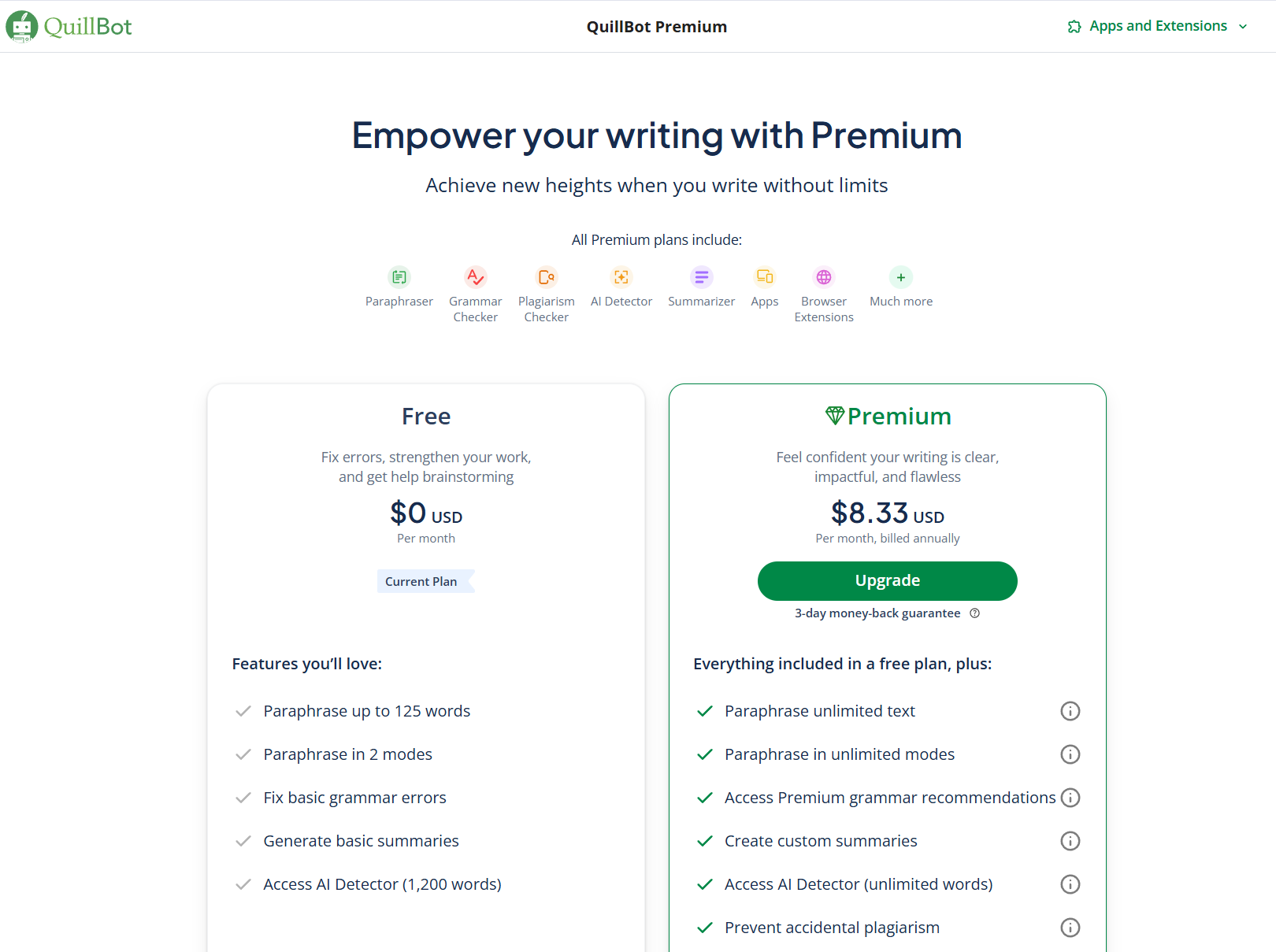
When it comes to Grammarly, the free plan lets you access all basic proofreading features like grammar correction, tone detection, and even generating text with up to 100 prompts. However, if you want unlimited access, then you need the Pro plan, which starts at $12/month, billed annually; $20/month, billed quarterly; and $30/month, billed monthly.
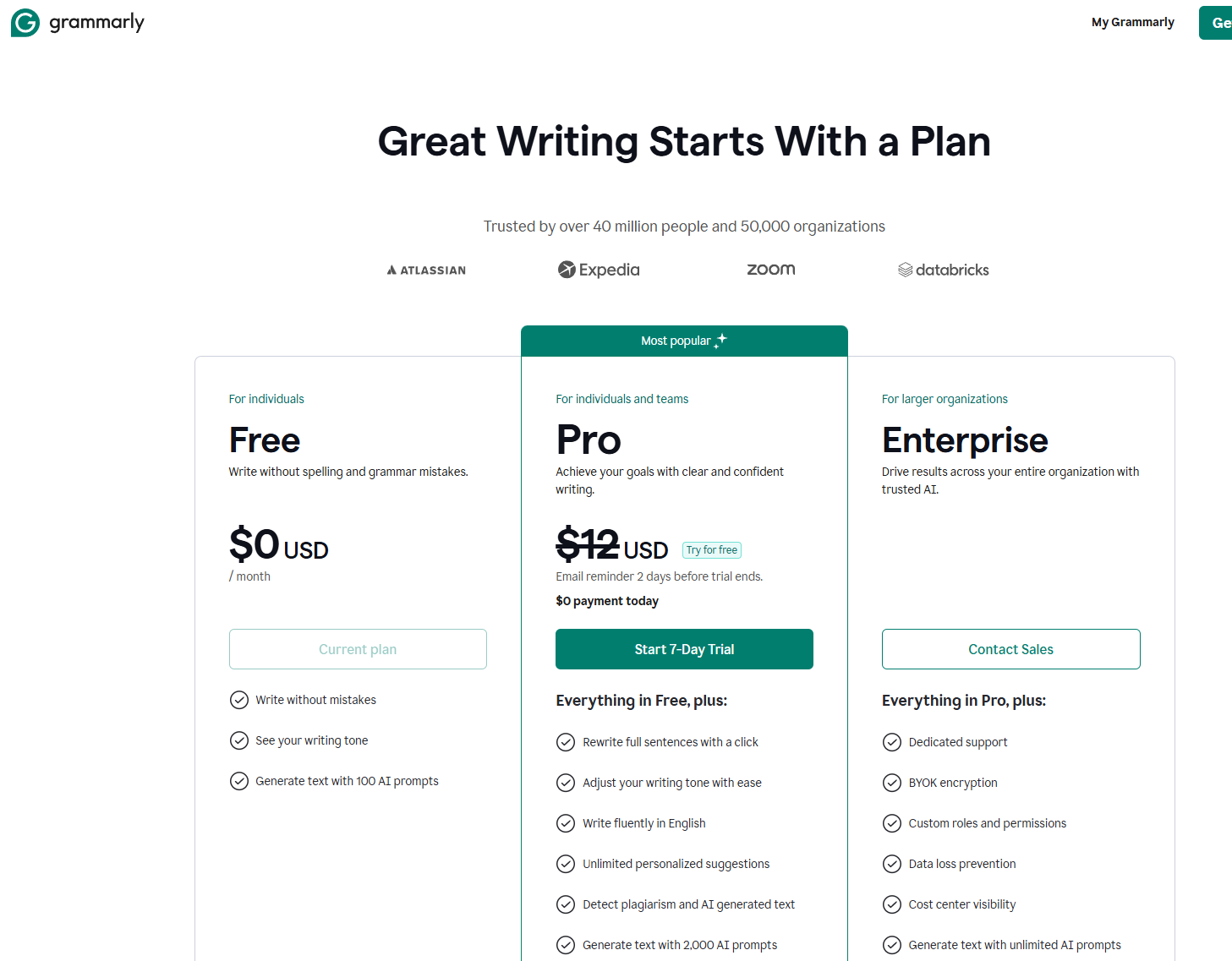
In terms of pricing, it’s safe to say that QuillBot is the cheaper option to consider. It also offers up more bang for your buck because of its extensive features, compared to Grammarly. Simply put, it is the more cost-effective content-writing solution between the two platforms.
What Are QuillBot and Grammarly Best Suited For?
Based on what we’ve summed up about QuillBot and Grammarly so far, it’s clear that they are two different platforms that best cater to separate target users. So, let’s break down the key use cases and how each tool stands against the other.
Academic Writing Tasks
When it comes to academic writing, Grammarly is the top choice due to its advanced proofreading capabilities that can ensure any essays, papers, and reports retain a clear and professional academic tone. However, QuillBot can also assist you with rephrasing and condensing any lengthy texts to ensure conciseness across all your scholarly assignments.
Creative Writing Tasks
In terms of creative writing, QuillBot retains the edge because of its different paraphrasing modes. You can use this tool to adjust tone and experiment with varied writing styles to better enrich your creative work. On the other hand, Grammarly can still prove helpful in bringing clarity to your creative texts for improved readability.
Professional Writing Tasks
If you are handling professional writing tasks, then Grammarly is undoubtedly the best option to consider. The suggestions it can offer for improving grammar, style, and tone can help transform how you effectively communicate with clients, partners, and workers. Plus, it can assist with maintaining a consistent brand voice across all documents.
Which Is More User-Friendly: QuillBot or Grammarly?
In terms of accessibility, you will find QuillBot has a very simple, minimal, and straightforward design that lets first-time users rework their content in minutes. Simply head to the website and select from the various tools set on the left-hand menu to get started. The platform also has a Chrome extension, so you can easily access QuillBot via your browser window.
Grammarly is also the same, as you can use it via website or integrate it into several third-party platforms like Google Chrome, MS Word, and Google Docs. This way, you don’t even need to access Grammarly directly to benefit from its advanced proofreading capabilities. Just install the extension and you can continue editing your writing in real time, anywhere.
In conclusion, they are both user-friendly tools that can be integrated into your writing workflow. However, Grammarly seems to be slightly more intuitive in terms of performance. This makes it the more consistently reliable solution that will seamlessly work across any platform.
Final Verdict: Should You Use QuillBot or Grammarly?
QuillBot and Grammarly are fantastic writing solutions but we’ve seen throughout this guide that they cater to different users, budgets, and tasks. If you want a comprehensive writing assistant that can serve multiple writing needs like translation, rephrasing, citation, and more, then use QuillBot. It is also the cheaper solution between them, so that makes it more accessible.
However, if you need something more advanced that focuses on helping you improve the quality of your writing, then Grammarly is the go-to choice. The grammar, style, and tone suggestions it offers make it extremely easy for anyone to make their content sound more engaging, professional, and refined. In short, it can be the perfect content editor to rely on.
If you would like an alternative solution, then you can check out Humbot. This is a powerful AI humanization tool that reworks your content to bypass AI detectors like GPTZero, ZeroGPT, and Originality. Similar to QuillBot, it can also help with rephrasing your content and much like Grammarly, it can ensure the revised content sounds professionally polished.
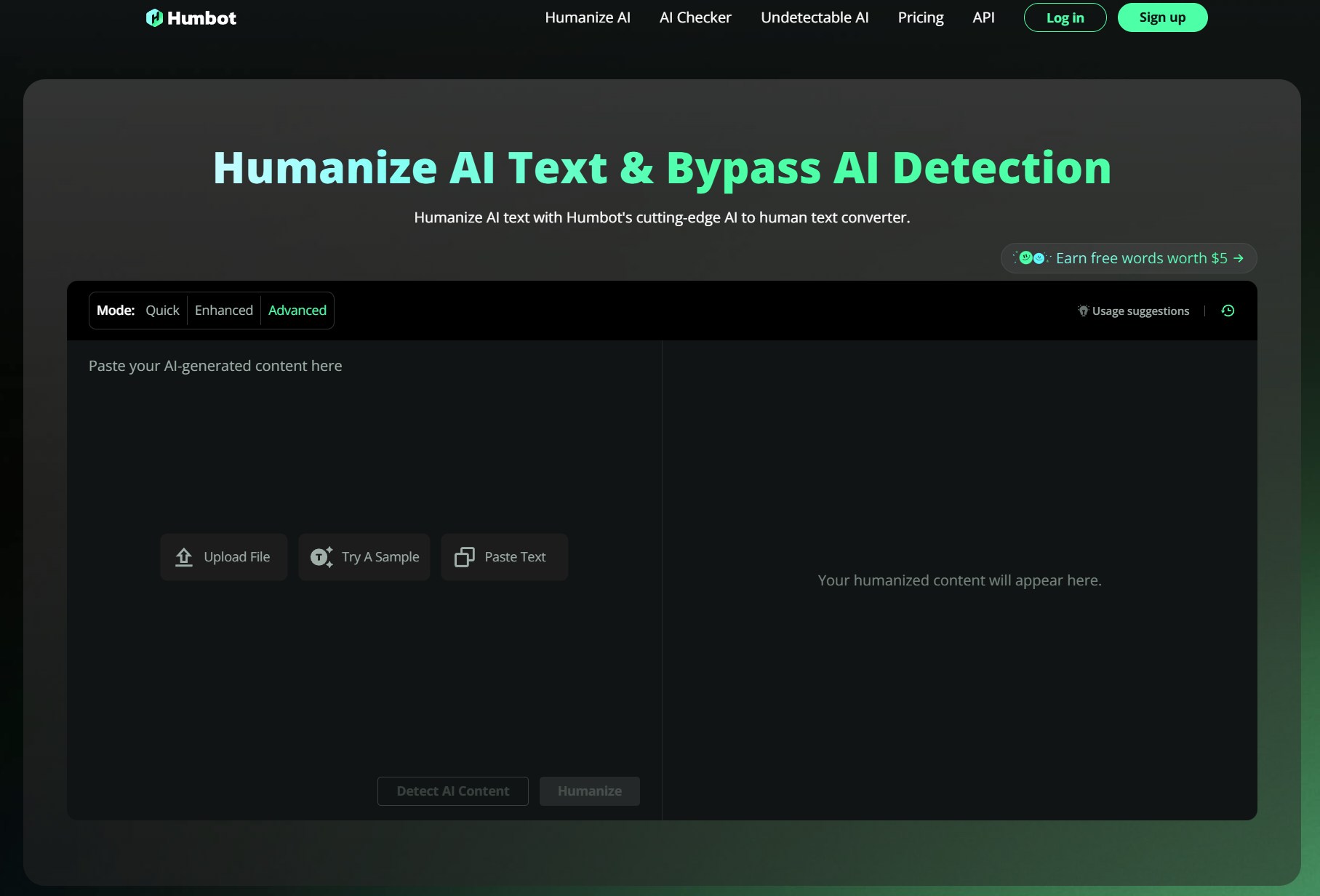
You can use it to access a citation generator, translator, summarizer, AI homework helper, plagiarism checker, and more. On top of that, Humbot is also extremely user-friendly and offers a free trial for any first-time user to explore its capabilities at no charge. Try it for free now!
Conclusion
In this comprehensive guide, we’ve summed up everything you should know about QuillBot and Grammarly. Both tools can be valuable writing assistants, so just pick the one that caters to your needs best.
However, if you want the best of both worlds, then you can always choose Humbot, which works perfectly for bypassing AI detection, editing content via its numerous tools, and so much more.